Learning to use Masks/Expressions in After Effects
 |
| You can create different shapes of masks using the pen tool and shape tool, this allows for more accurate masking if needed, for example in a video. |
Transparency with Masks in After Effects from Munirat Plummer on Vimeo.
To create a mask, remember to have your layer in the composition window selected. This is to show how a mask can be animated to give a cool effect.
 |
| The mask layer appears in the composition window, the mask layer can be edited individually, it has options such opacity, feather and scale etc. |
Expressions are a tool in After Effects that makes it a powerful animation software, they are also known as Javascripts.
To activate an expression on a tool in After Effects, press down alt. and click on the tool.
 |
| Value turns red when the expression has been activated |
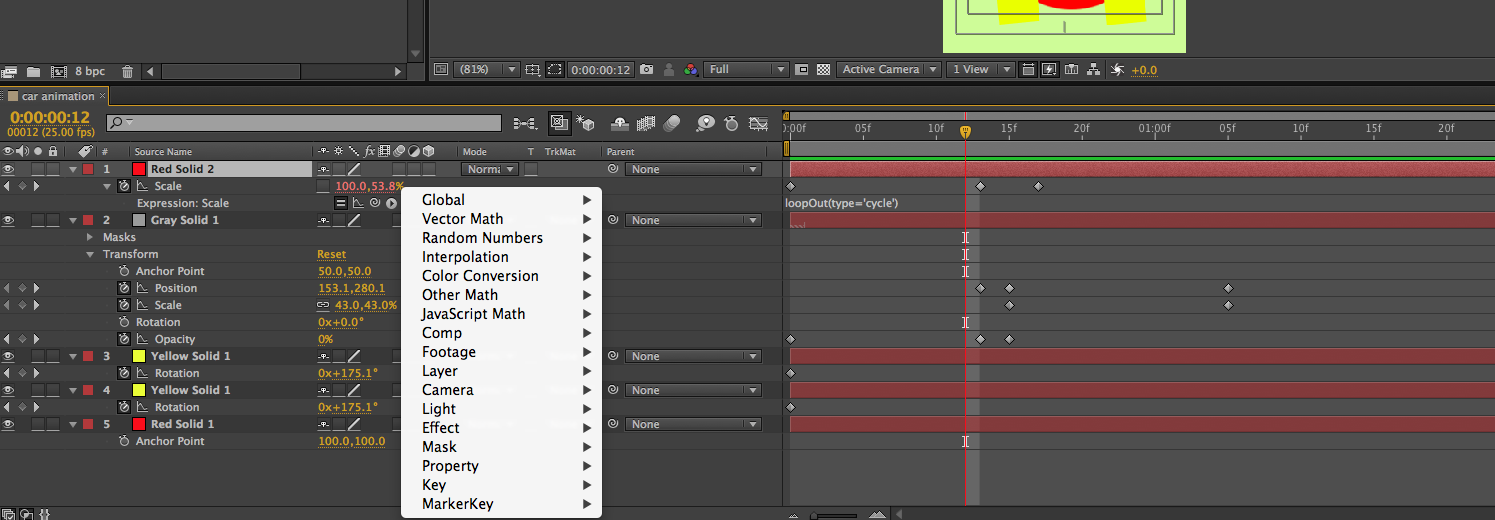 |
| Expression menu by side-clicking on the symbol. |
Simple Car Animation using expressions from Munirat Plummer on Vimeo.
A simple example of how an animation can be created in After Effects. We used square wheels instead of circular wheels so the rotation effect could be seen more clearly.

No comments:
Post a Comment