Today, we learnt how to take footage already shot from a previous shoot and the green screen footage into After Effects to combine them today. I am going to post a few main points raised and then the final result of the compositing. I will probably be researching more into certain processes and might need to apply it to my final video project.
I recorded the actions during the tutorial using Quicktime's 'movie recording', so I can go back and look through the processes in detail. These are the screenshots from the videos.
 |
| Make sure the frame rate is the correct value |
 |
| Mask off the area or subject that you need to composite into the scene. |
 |
| Using the Screen Colour tool we made the green screen background disappear. |
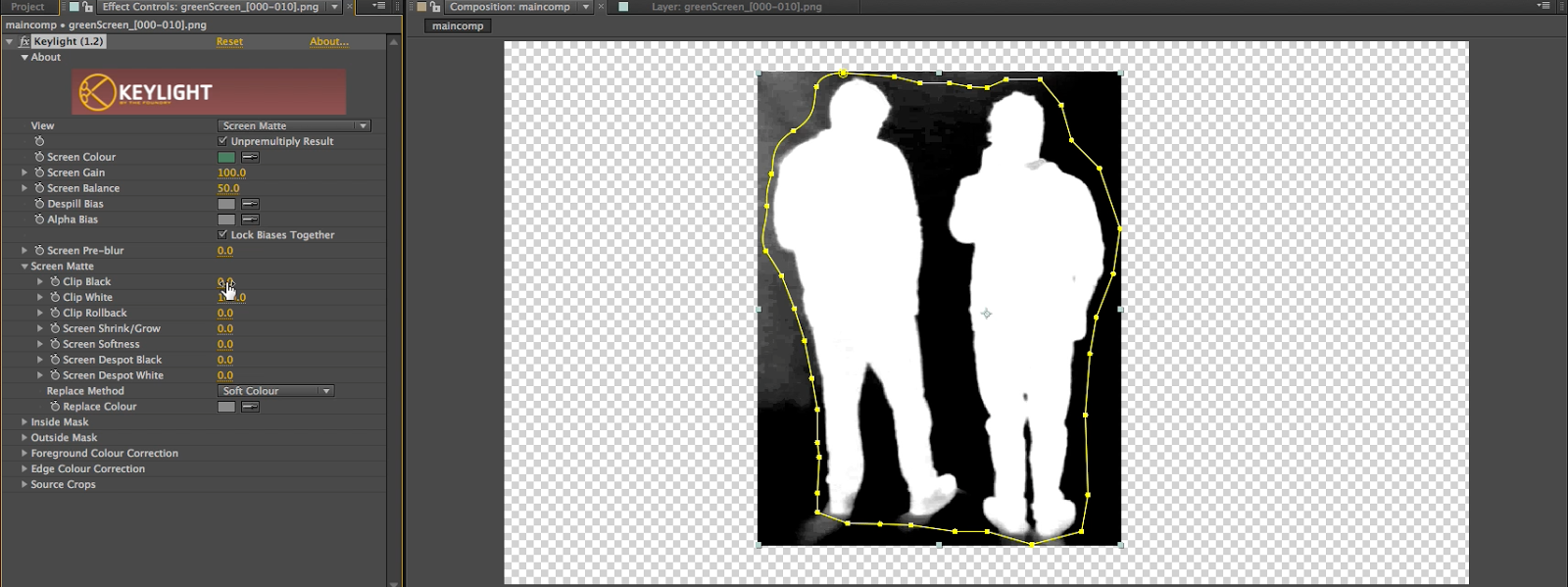 |
| Here we then used the Screen Matte tool to change the clip black and clip white values |
 |
| Using the Screen Shrink/Glow tool, we could kind of adjust the look of the fact that most of the subjects feet were cut off. |
 |
| Then placed the final mask cut out into the back plate of the scene we wanted to use. |
 |
| Throughout the tutorial, we used the 'pre-compose' tool to create a new composition that had effects/settings so we could then add that into another new composition or the current one we're working on, therefore if we needed to go back and change anything in a previous composition it will automatically change the settings in the new one. This makes editing the footage easier because different composition with settings that can be changed without affecting the final result. |
 |
| Here we're using the color correction tool to make the lighting try and match the back plate scene |
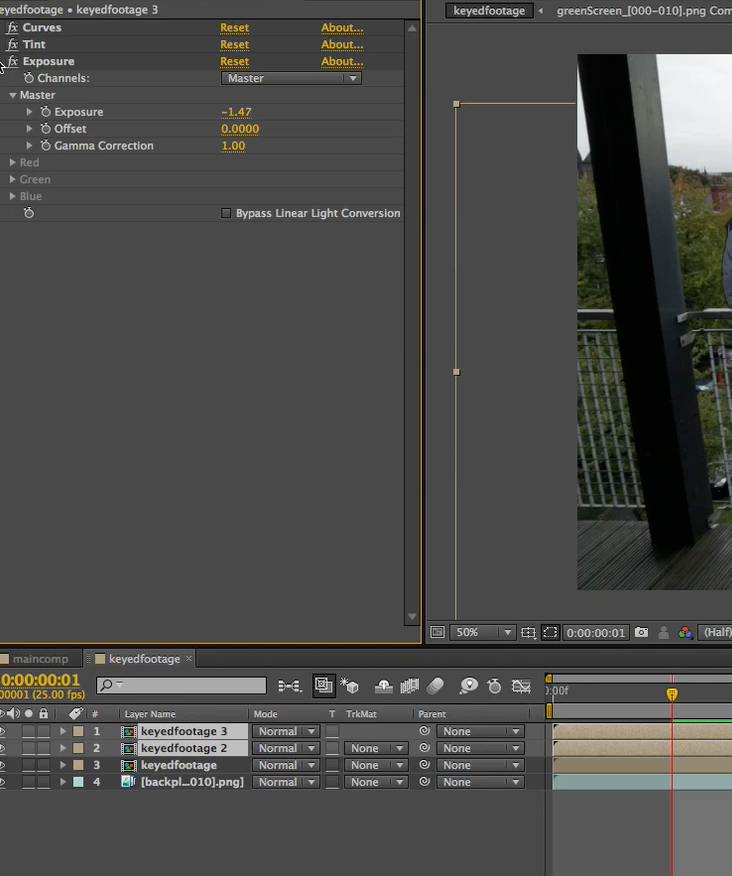 |
| We duplicated the ''keyedfootage'' composition and then deleted the effects in the top compositions so we still had the effects in the main file. |
 |
| Mainly more colour correction here in this screenshot |
 |
| Here we are working on adding a shadow to the scene, this is only one type of technique to adding a shadow, there are many other ways of doing it, hopefully I will research into more and try them out. |
 |
| The shadow is then re-scaled and positioned and moved to where it should be as you can see, it is positioned at the bottom of their feet. |
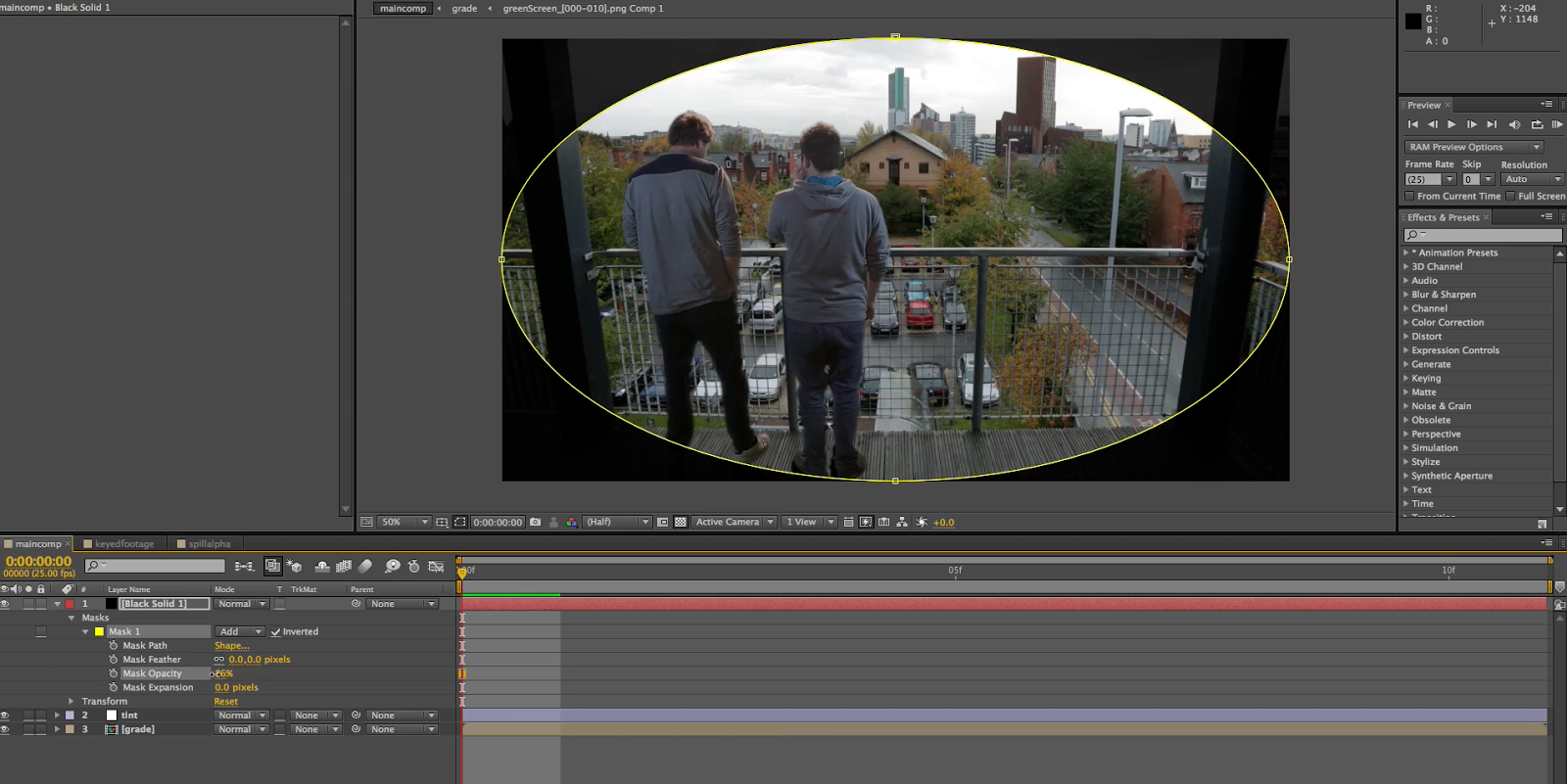 |
| Final touches being added here, like another mask with some extra tint settings to make sure the colour correction or general look is better. |
Green Screen Final Result from
Munirat Plummer on
Vimeo.



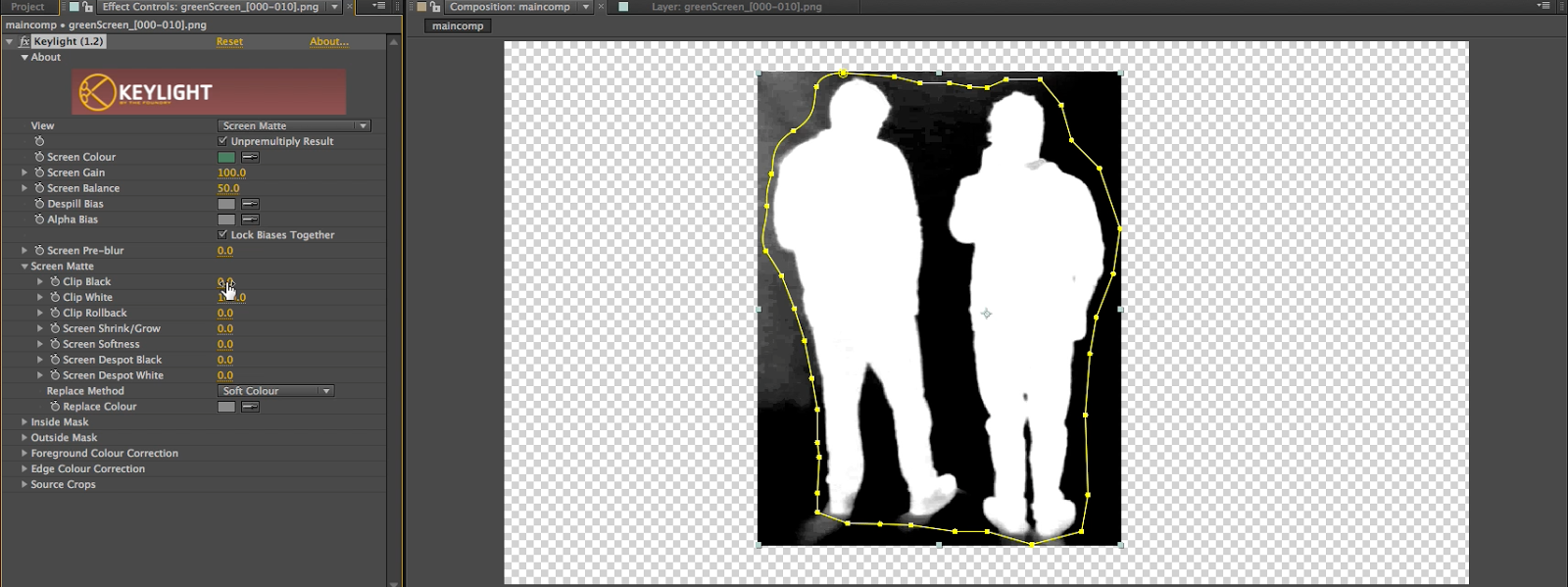



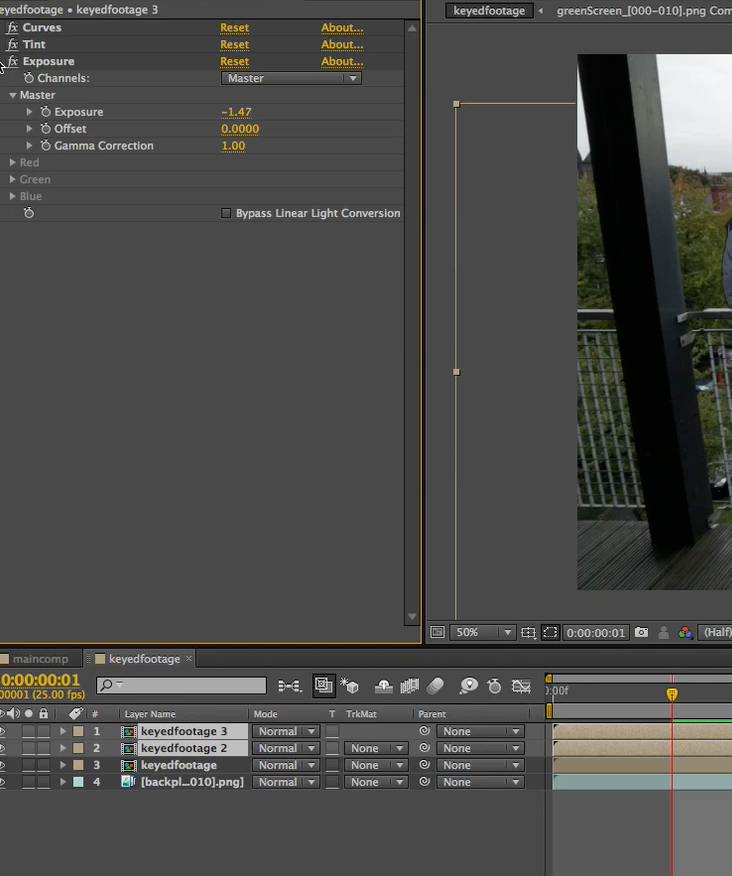


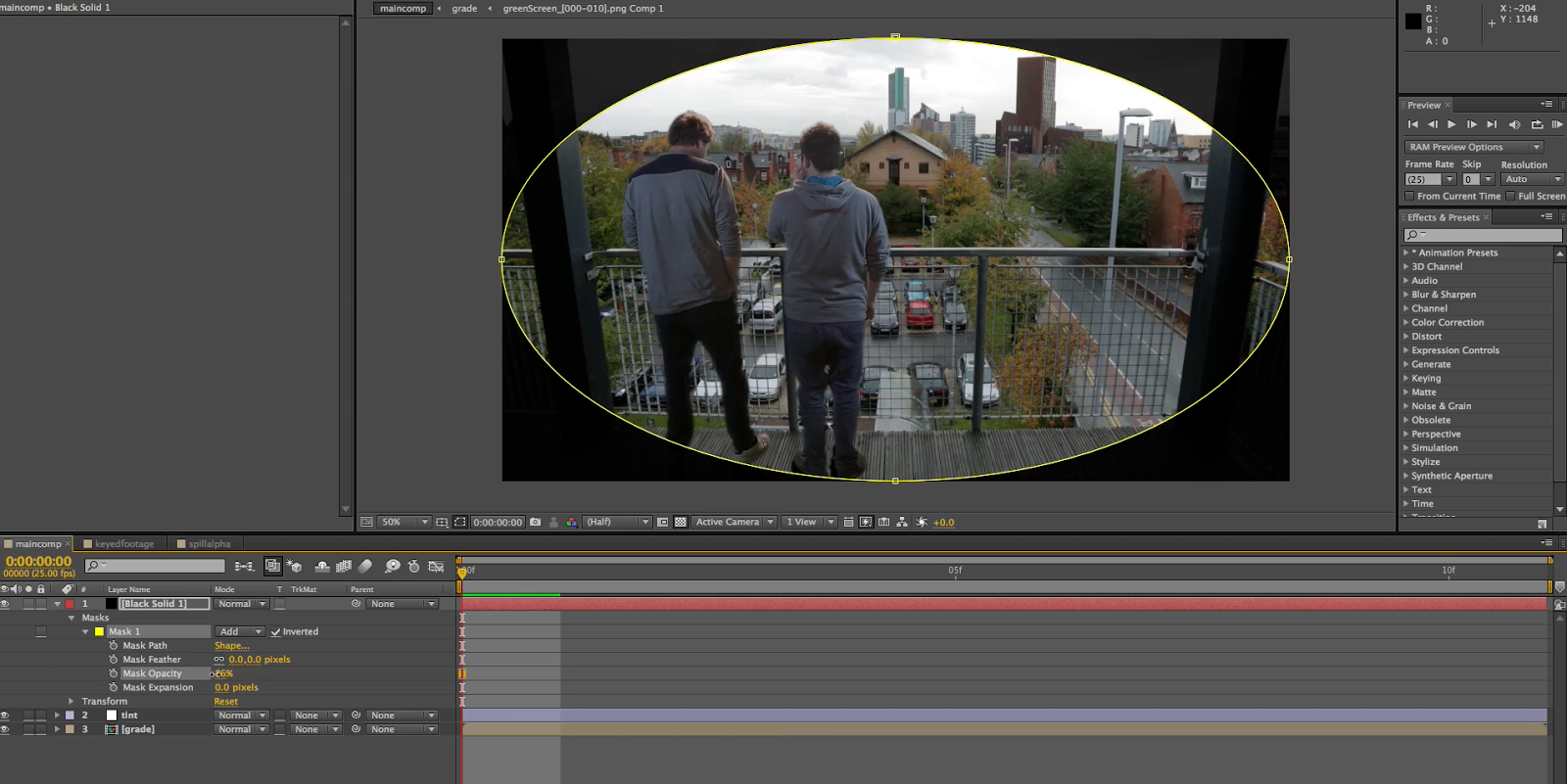


No comments:
Post a Comment